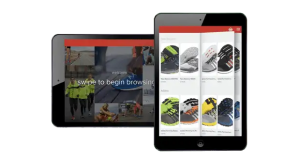How to Disinfect a Credit Card Terminal
While we are facing the shutdown of non-essential businesses in Wisconsin, we’re still going to have to sanitize our devices for safe operation once businesses re-open.
The rapid spread of coronavirus (COVID-19) has caused most of us to take a good hard look at our hygiene practices. Consumers are stocking up on hand soap, hand sanitizer, and household cleaners while small business owners are diligently doing their part to slow the spread of the virus. From reminding employees to regularly wash their hands and use hand sanitizer to routinely disinfecting frequently-touched surfaces, businesses are going to great lengths to keep their employees and customers healthy.
In addition to disinfecting doorknobs, countertops, tables, and the like, make sure you don’t forget about your credit card terminal and/or point-of-sale system.
Before we get into how to clean these items, let’s briefly talk about the difference between cleaning and disinfecting.
- Cleaning is the process of removing dirt and germs. It lowers the risk of spreading infection, but it does not kill germs.
- Disinfecting is when you use chemicals to kill germs on surfaces. Disinfecting does not necessarily clean dirty surfaces or remove germs, but it can kill germs.
Both steps are critical as evidence suggests that COVID-19 can remain in the air for hours and on some surfaces for up to three days. This is why you should clean and disinfect your equipment often.
Step 1: Cleaning Your Credit Card Terminal & POS Equipment
Start by using a slightly damp microfiber cloth. You should only use water. Do not use harsh solvents, detergents or abrasive cleaners. Be sure to treat your equipment with care and do not shake it. This might trigger the tamper alert, which means your terminal will shut down and you won’t be able to accept payments.
Step 2: Disinfecting Your Credit Card Terminal & POS Equipment
The next step is to use an alcohol-based wipe or alcohol-based cleaner on a microfiber cloth to wipe down your device. If using a liquid cleaner, apply it directly to the cloth. Do not spray, coat or pour a cleaner on the device. Remember, with most cleaners a little goes a long way, so there’s no need to saturate the cloth. Never use cleaners that contain bleach, thinner, trichloroethylene, or ketone-based solvents as they could break down any plastic or rubber parts on your device.
Step 3: Keeping Your Employees & Customers Healthy
As an additional protective measure, keep hand sanitizer near your terminal and POS system. Make sure you choose a brand that is at least 60% alcohol. There’s a trick to using hand sanitizer, though. Did you know that experts recommend covering all surfaces of your hands and rubbing them together until they feel dry? This will take about 20 seconds but is what makes hand sanitizer the most effective against killing germs.
Keep in mind that it is important to consistently wash your hands with soap and water, but hand sanitizer is a great option for your customers at checkout and when entering or exiting your business.
If you have questions about your specific device, we’re here to help in any way we can. Contact us on our website and we’ll do our best to get back to you in a timely manner.
ABOUT US
Motus Financial, located in Sun Prairie, WI provides Point-of-Sale (POS) technology solutions and credit card processing services. Locally owned and operated Motus Financial provides a complete suite of POS technology services to assist merchants in processing payment from credit cards, debit cards, and checks. Motus Financial can also provide a customized gift card program for your business.
For more information, please contact us at 608-819-8666 or check out our website at www.motuscc.com and we look forward to assisting you.



 Our POS systems are designed to streamline in-store transactions. With features like inventory management, sales reporting, and customer tracking, our POS solutions help you run your business more efficiently. Our terminals are compatible with various payment methods, including chip cards, contactless payments, and mobile wallets.
Our POS systems are designed to streamline in-store transactions. With features like inventory management, sales reporting, and customer tracking, our POS solutions help you run your business more efficiently. Our terminals are compatible with various payment methods, including chip cards, contactless payments, and mobile wallets.