POS System Ecommerce Guide for Small Business Owners
The Changing Face of Retail
The modern retail landscape has transformed dramatically, driven by the rise of ecommerce, digital payments, and mobile shopping. Small business owners now face a new set of challenges and opportunities when it comes to meeting customer expectations, streamlining operations, and increasing sales. One of the most powerful tools available today is a POS System Ecommerce solution—a combination that integrates point-of-sale functionality with online selling capabilities.
In this guide, we’ll take an in-depth look at how these systems work, why they matter, and how small business owners can use them to thrive in both digital and physical retail spaces.
What Is a POS System?
A POS (Point of Sale) system is the combination of hardware and software that enables businesses to complete sales transactions. It typically includes:
-
A register or terminal (hardware)
-
POS software for billing and inventory
-
A receipt printer
-
A barcode scanner
-
A card reader for payments
Traditional POS systems were designed to support in-person sales only. However, in today’s world, that’s no longer sufficient. Customers want the option to browse, purchase, and return items online and in-store seamlessly. That’s where POS System Ecommerce comes in.
What Does Ecommerce Integration Mean?
Ecommerce integration means that your POS system syncs directly with your online store. This connection allows data such as inventory, sales, and customer information to flow seamlessly between your physical location and your ecommerce platform.
For example:
-
When a customer purchases an item online, the inventory level in the physical store is automatically updated.
-
Prices and product descriptions stay consistent across channels.
-
Orders can be fulfilled from either the store or the warehouse, improving efficiency.
A fully integrated POS System Ecommerce setup empowers you to deliver a consistent shopping experience across all sales channels—online and offline.
Read also:- Using a POS Partner to Help Manage Your Business
Key Benefits of POS System Ecommerce for Small Businesses
Investing in a POS System Ecommerce solution offers a variety of benefits for small business owners who are looking to grow and remain competitive in today’s digital-first marketplace.
1. Centralized Inventory Management
With integration, inventory updates are automatic. This prevents overselling and out-of-stock issues, while saving hours of manual work.
2. Real-Time Sales Tracking
Know which products are performing well and which aren’t—whether they’re sold online or in person.
3. Streamlined Order Fulfillment
Combine ecommerce and POS data to offer services like in-store pickup, local delivery, and ship-from-store.
4. Unified Customer Profiles
Build a comprehensive understanding of your customers across all platforms, enabling better marketing and retention.
5. Consistent Product Information
Changes to product descriptions, pricing, or images can be applied across both online and offline channels from a single dashboard.
Must-Have Features in a POS System Ecommerce Setup
When choosing a system, prioritize tools and features that align with your business goals. Look for:
-
Cloud-based access for flexibility
-
Real-time syncing between online and offline platforms
-
Omnichannel loyalty and reward programs
-
Sales and inventory reports
-
Integration with major ecommerce platforms (like Shopify, Woo Commerce, or Big Commerce)
-
Secure payment processing
How to Choose the Right POS System Ecommerce Provider
Not all systems are created equal, and what works for a large enterprise may not be right for a small boutique or service-based business. Here’s what to consider when selecting your solution.
1. Business Size and Sales Volume
Are you running a single-location brick-and-mortar store, or are you expanding to online marketplaces and multiple shops? Make sure the POS software scales with your business.
2. Integration Compatibility
Check whether the system integrates with your current ecommerce website, CRM, accounting tools, or marketing platforms.
3. User-Friendliness
You and your team should be able to operate the system without extensive training. A clean interface and responsive support can make all the difference.
4. Customer Support
A strong customer support team can save the day when technical issues arise. Look for 24/7 access, onboarding assistance, and local service availability.
Read also:- How to Choose the Best POS System for Your Ecommerce Store
Top Ecommerce Platforms That Work with POS Systems
The best POS System Ecommerce tools seamlessly integrate with top ecommerce platforms. Here are some common pairings:
-
Shopify POS: Great for small to mid-sized retailers looking for an all-in-one solution.
-
Square POS + Square Online: Ideal for pop-up shops and mobile vendors.
-
Lightspeed: Designed for high-volume stores with advanced inventory needs.
-
Clover: Offers retail and restaurant POS with optional ecommerce plugins.
-
Vend + WooCommerce: A strong combination for businesses using WordPress.
Industry Use Cases for POS System Ecommerce
➤ Retail Boutiques
Track sales trends, manage seasonal stock, and offer customer loyalty programs both online and in-store.
➤ Restaurants and Cafés
Enable online ordering, digital menus, curbside pickup, and in-store transactions through one system.
➤ Salons and Spas
Schedule appointments online, accept payments in person, and track repeat client behavior.
➤ Service Providers
Accept payments online for classes, workshops, or consultations, and sync those with in-person sales.
Common Mistakes to Avoid
When adopting new technology, small businesses often make avoidable mistakes. Here are a few to look out for:
-
Choosing price over value: A cheap POS might cost more in the long run due to missing features or poor support.
-
Not training staff: Even the best system won’t perform well if your team doesn’t know how to use it.
-
Lack of mobile support: Modern customers use smartphones—your POS should too.
-
Ignoring data security: Always ensure your POS meets PCI compliance and encrypts customer data.
The Financial Side: Costs and ROI
The price of a POS System Ecommerce solution varies widely depending on your business needs. Systems charge a flat monthly fee, while others take a percentage of each transaction.
Return on Investment (ROI):
The cost may seem high at first, but the time saved in operations, better sales reporting, reduced human error, and increased customer satisfaction will likely cover the expense within a few months.
Transitioning to an Integrated POS and Ecommerce System

Transitioning from an old system (or no system at all) can be intimidating. Follow this step-by-step guide to make the process easier:
-
Assess your current operations: What’s working and what isn’t?
-
Outline your ecommerce goals: Are you selling online only or managing both physical and digital stores?
-
Compare vendors: Use free demos and trials to evaluate the options.
-
Train your staff: Allocate time for onboarding and role-specific training.
-
Launch in phases: Start with one product category or location and expand gradually.
-
Monitor performance: Use analytics to assess the impact and adjust as needed.
How Motus Financial Supports Small Business Ecommerce
At Motus Financial, we specialize in helping small business owners streamline their operations with smart payment technology and integrated tools. We offer scalable POS System Ecommerce solutions that are designed to grow with your business.
From restaurants and salons to retail and service-based models, our expert team ensures your system works seamlessly across all platforms. We provide reliable support, fast setup, and training that empowers your team from day one.
Whether you’re upgrading from an outdated register or launching your first online store, Motus Financial helps you get there faster and more efficiently.
GMB Integration
Google My Business (GMB) is a key tool in connecting your ecommerce-enabled POS system to local traffic. By having an optimized GMB listing:
-
Customers can find your hours, services, and ecommerce links in one place.
-
You can highlight offers like “Order Online” or “In-Store Pickup.”
-
Reviews can influence both local and online purchasing decisions.
Motus Financial helps our clients integrate their POS systems with their GMB strategies, ensuring customers discover your business and have a seamless way to shop—whether in person or online.
Future Trends in POS and Ecommerce
The landscape continues to evolve. Keep an eye on emerging trends like:
-
AI-powered sales forecasting
-
Voice commerce
-
Buy Now, Pay Later (BNPL) integrations
-
Social media POS
-
Inventory automation via RFID
Businesses that stay ahead of the curve will reap the benefits of more efficient processes and happier customers.
Final Thoughts
Small businesses no longer have to choose between running a store or launching an online site. Thanks to modern POS System Ecommerce technology, you can do both—efficiently and profitably.
An integrated solution empowers you to deliver superior customer experiences, manage your business more intelligently, and adapt to the ever-changing digital marketplace.
If you’re ready to take your small business to the next level, it’s time to explore a unified POS and ecommerce solution that works for you.
Contact Us
Ready to get started with a smarter POS solution? Contact Motus Financial today for a free consultation. We’ll help you find the perfect POS System Ecommerce



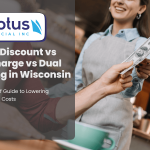


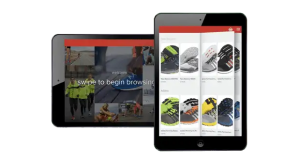


 Our POS systems are designed to streamline in-store transactions. With features like inventory management, sales reporting, and customer tracking, our POS solutions help you run your business more efficiently. Our terminals are compatible with various payment methods, including chip cards, contactless payments, and mobile wallets.
Our POS systems are designed to streamline in-store transactions. With features like inventory management, sales reporting, and customer tracking, our POS solutions help you run your business more efficiently. Our terminals are compatible with various payment methods, including chip cards, contactless payments, and mobile wallets.