The Ultimate Guide to Setting Up a Countertop Payment Terminal
A countertop payment terminal is a device designed to process electronic payments at the point of sale. These terminals are commonly placed on counters or desks, connecting directly to your business’s payment processing system. They handle a variety of payment methods, including credit cards, debit cards, and contactless payments like Apple Pay, Google Wallet, and other mobile wallets.
Countertop payment terminal have evolved significantly over the years, integrating advanced features such as touchscreens, contactless payment capabilities, and built-in printers. Their user-friendly design makes them accessible for both small and large businesses, and their robust security features ensure safe transactions.
2. Why Choose a Countertop Payment Terminal?
Investing in a countertop payment terminal offers several key advantages:
- Ease of Use: These devices are designed to be intuitive and straightforward, requiring minimal training for staff.
- Reliability: Countertop payment terminals are known for their reliability, ensuring consistent operation and minimal downtime.
- Enhanced Security: They come with built-in security features, such as end-to-end encryption and PCI compliance, to protect against fraud and data breaches.
- Flexibility: Countertop terminals support multiple payment methods, catering to diverse customer preferences.
- Faster Transactions: With quick processing speeds, these terminals reduce waiting times and improve customer satisfaction.
- Professional Appearance: A countertop payment terminal adds a professional touch to your checkout process, giving customers confidence in your business.
3. Key Features of Countertop Payment Terminals
When selecting a countertop payment terminal, it’s important to understand the key features that can enhance your business operations:
a. Multi-Payment Acceptance
Modern countertop payment terminals accept a variety of payment methods, including EMV chip cards, magnetic stripe cards, and NFC (Near Field Communication) for contactless payments. This versatility allows businesses to cater to a wider range of customer preferences.
b. Connectivity Options
Terminals can connect via Ethernet, Wi-Fi, or dial-up. Ethernet offers the most stable connection, while Wi-Fi provides flexibility and ease of setup in locations without wired connections. Dial-up is less common but still used in areas with limited internet access.
c. Integrated Receipt Printing
Many countertop payment terminal include built-in receipt printers, eliminating the need for separate receipt printers and streamlining the checkout process.
d. Touchscreen Interface
Touchscreen interfaces make the terminal more user-friendly and allow for easy navigation of menus and functions.
e. Security Compliance
Look for terminals that are PCI DSS (Payment Card Industry Data Security Standard) compliant. This ensures that the terminal meets the latest security requirements for processing payments.
f. Customizable Settings
Terminals with customizable settings allow businesses to tailor the checkout experience, such as setting up tipping options, adjusting display messages, and more.
4. Choosing the Right Countertop Payment Terminal
Selecting the right countertop payment terminal involves considering several important factors:
a. Business Size and Type
Your business size and type will influence the choice of terminal. A small retail store might require a basic model with standard terminal features, while a busy restaurant might need a more advanced terminal with integrated tipping and split bill capabilities.
b. Customer Preferences
Consider the payment methods your customers prefer. If a significant portion of your customers use contactless payments, ensure your terminal supports NFC technology.
c. Integration with Existing Systems
Ensure that the terminal you choose is compatible with your current point-of-sale (POS) system. Some terminals offer plug-and-play integration, while others may require additional software or hardware.
d. Cost and Fees
Evaluate the total cost of ownership, including the upfront cost of the terminal, transaction fees, and any ongoing maintenance costs. Consider whether leasing or purchasing makes more sense for your business.
e. Customer Support
Choose a provider that offers robust customer support, including installation assistance, troubleshooting, and regular updates. Reliable support can save you time and reduce disruptions to your business.
5. Step-by-Step Guide to Setting Up Your Countertop Payment Terminal
Setting up a countertop payment terminal is generally a straightforward process. Follow these steps to get started:
a. Unbox and Inspect
Begin by unboxing your terminal and inspecting it for any signs of damage or missing components. The package should include the terminal, power cable, connectivity cables, and a user manual.
b. Connect the Terminal
Connect the terminal to your network using the preferred method (Ethernet, Wi-Fi, or dial-up). For Ethernet, plug the cable into the terminal and connect it to your network router. For Wi-Fi, follow the terminal’s instructions to connect to your wireless network.
c. Power On and Configure
Plug the terminal into a power source and turn it on. The terminal will prompt you to go through an initial setup process, which typically includes setting the language, date, and time, and configuring network settings.
d. Connect to Payment Processor
You’ll need to link your terminal to your payment processor. This step involves entering the configuration settings provided by your payment processing provider, such as merchant ID and terminal ID.
e. Test the Terminal
Perform a test transaction to ensure that the terminal is correctly set up and functioning properly. This helps to identify any setup errors before you start processing real transactions.
f. Train Your Staff
Provide training to your staff on how to use the terminal, including how to handle different types of payments, process refunds, and troubleshoot basic issues.
6. Common Issues and Troubleshooting Tips
Even with a proper setup, countertop payment terminals can occasionally encounter issues. Here are some common problems and how to address them:
a. Connectivity Problems
If your terminal is having trouble connecting to the network, first check all cables and connections. For Wi-Fi issues, verify that the terminal is connected to the correct network and that the signal strength is strong. Restarting the terminal or router can often resolve connectivity issues.
b. Slow Processing Times
Slow transaction speeds can be frustrating for both staff and customers. Check your internet speed to ensure it meets the requirements of your terminal. Updating the terminal’s firmware can also improve performance.
c. Frequent Payment Declines
If payments are frequently declined, the issue might be with the terminal’s configuration or connectivity to the payment processor. Verify that all settings are correct and that there are no network issues.
d. Terminal Freezes or Crashes
Restarting the terminal can often resolve minor software glitches. If the problem persists, contact your provider for further assistance or consider resetting the terminal to factory settings.
7. Security Best Practices for Payment Terminals
Protecting your business and customers from fraud and security breaches is paramount. Follow these best practices to keep your countertop payment terminal secure:
a. Keep Software Up-to-Date
Regularly update your terminal’s software and firmware to ensure you have the latest security patches and features. Many providers will notify you when updates are available.
b. Use Strong Passwords
Protect access to your terminal’s settings with strong, unique passwords. Change these passwords regularly and avoid using default credentials.
c. Monitor Transactions Regularly
Regularly review transaction logs for any unusual activity or discrepancies. Early detection of fraudulent transactions can prevent more significant issues down the line.
d. Train Employees on Security Protocols
Educate your employees about security best practices, such as verifying card signatures and identifying suspicious behavior. Proper training can reduce the risk of fraud at the point of sale.
e. Secure Physical Access
Ensure that your virtual terminal is placed in a secure location where it cannot be tampered with easily. Use tamper-evident seals or enclosures if necessary.
Maximizing the Benefits of Your Countertop Payment Terminal
To fully leverage your countertop payment terminal, consider these tips:
a. Optimize Placement
Place the terminal in a convenient location for customers, ensuring it’s easily accessible without causing congestion at the checkout area. A well-placed terminal can speed up the checkout process and enhance the customer experience.
b. Utilize Data and Analytics
Many payment terminals come with analytics features that can provide insights into sales trends, peak transaction times, and customer preferences. Use this data to make informed decisions about staffing, inventory, and marketing.
c. Encourage Contactless Payments
Promote contactless payment options, which are not only faster but also preferred by many customers for hygiene reasons. Ensure that your staff is trained on how to prompt customers to use contactless methods.
d. Regular Maintenance
Keep your terminal clean and perform regular maintenance checks to ensure it operates smoothly. Dust and debris can affect the card reader or touchscreen functionality over time.
e. Offer Promotions and Loyalty Programs
Use your terminal’s features to support promotions and loyalty programs. For example, set up the terminal to accept loyalty cards or provide digital receipts that include promotional offers.
FAQs
Q1: What is a countertop payment terminal?
A countertop payment terminal is a device used at the point of sale to process electronic payments, typically placed on a counter for easy customer access.
Q2: Can I integrate a countertop payment terminal with my existing POS system?
Yes, most countertop payment terminals are designed to integrate with a wide range of POS systems. Always check compatibility with your specific setup.
Q3: How secure are countertop payment terminals?
Countertop payment terminals are equipped with advanced security measures, including encryption and PCI compliance, to safeguard transactions against fraud.
Q4: What should I do if my terminal stops working?
If your terminal stops working, first check for connectivity issues and restart the device. If problems persist, contact your terminal provider for support.
Q5: How often should I update my terminal’s software?
Regular software updates are recommended to keep your terminal secure and efficient. Many terminals update automatically but check with your provider for specific guidelines.
Contact Us
For personalized assistance in selecting and setting up the right countertop payment terminal for your business, contact Motus Financial at (608) 819-8666. Our team of experts is ready to help you navigate the complexities of payment processing and find solutions that fit your unique needs.
Common Connectivity Options for Countertop Payment Terminals
| Connectivity Option | Description | Best For |
|---|---|---|
| Ethernet | Wired connection offering stable and fast performance | High-traffic retail environments |
| Wi-Fi | Wireless connection for flexibility and easy setup | Small to medium-sized businesses |
| Dial-Up | Basic connectivity via phone line; slower speeds | Areas with limited internet access |
Setting up a countertop payment terminal is a strategic investment that can greatly enhance your business’s operations and customer service. By following this guide, you’ll be well-equipped to choose the right terminal, set it up correctly, and maximize its potential. Additionally, by integrating your payment terminal with your Google My Business profile, you can streamline transactions and offer a seamless experience for your customers. This ensures smooth and secure transactions that keep your customers coming back.

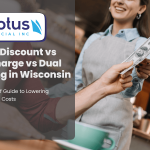


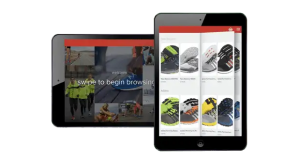


 Our POS systems are designed to streamline in-store transactions. With features like inventory management, sales reporting, and customer tracking, our POS solutions help you run your business more efficiently. Our terminals are compatible with various payment methods, including chip cards, contactless payments, and mobile wallets.
Our POS systems are designed to streamline in-store transactions. With features like inventory management, sales reporting, and customer tracking, our POS solutions help you run your business more efficiently. Our terminals are compatible with various payment methods, including chip cards, contactless payments, and mobile wallets.
