How to Set Up a Wireless Credit Card Terminal: Step-by-Step Guide
Business landscape, efficient payment processing is key to keeping operations smooth and customers satisfied. As more businesses turn to mobile and remote payment solutions, the demand for wireless credit card terminals has surged. These terminals offer a modern, flexible way to process transactions, whether in-store, at events, or on the road. If you’re looking to streamline your payment processes with a wireless credit card terminal, you’re in the right place. This comprehensive guide from Motus Financial will walk you through the entire setup process, including the advantages of virtual terminal payment processing, common troubleshooting tips, and much more.
What is a Wireless Credit Card Terminal?
A wireless credit card terminal is a portable device that allows businesses to process credit and debit card payments without needing a fixed internet connection, such as a phone line or Ethernet cable. It operates using Wi-Fi, 3G, 4G, or even 5G cellular networks. This makes it an ideal payment solution for mobile businesses, pop-up shops, delivery services, or anyone who needs to process transactions on the go.
Key features include:
- Mobility: You can process payments anywhere with a reliable wireless connection.
- Speed: Wireless terminals are designed for fast, efficient transactions.
- Security: With encryption protocols and secure data transmission, these terminals protect sensitive payment information.
Benefits of Using a Wireless Credit Card Terminal

Investing in a wireless credit card terminal offers multiple advantages for businesses of all sizes. Whether you’re a local vendor or a large-scale service provider, having access to a mobile payment solution can significantly enhance your operations.
1. Flexibility and Mobility
Gone are the days when payments could only be processed at a traditional point of sale (POS) system. With a wireless credit card terminal, you can accept payments anytime, anywhere. This is particularly useful for businesses that operate outside a traditional store setting, such as food trucks, event vendors, or service-based businesses that visit clients on-site.
2. Faster Checkout Process
With a wireless credit card terminal, transactions are processed quickly and efficiently. This minimizes the time customers spend waiting, improving their overall experience and potentially increasing your sales throughput. Quick payments can also mean fewer abandoned sales.
3. Increased Sales Opportunities
The ability to accept payments anywhere opens up more opportunities for business. For instance, if you attend trade shows, farmer’s markets, or pop-up events, having a wireless terminal ensures you never miss out on sales opportunities.
4. Enhanced Security
Modern wireless credit card terminals are equipped with encryption and security protocols to protect cardholder information. This reduces the risk of data breaches and ensures compliance with payment industry standards like PCI DSS (Payment Card Industry Data Security Standard).
5. Cost Efficiency
Many wireless terminals eliminate the need for a cash register or a permanent POS system. This means fewer upfront costs and reduced complexity in setting up payment solutions. The flexibility of having a mobile payment terminal also allows businesses to reduce or eliminate the need for additional hardware, saving money in the long run.
Read it also:- THE ULTIMATE GUIDE TO SETTING UP A COUNTERTOP PAYMENT TERMINAL
Step-by-Step Guide to Setting Up a Wireless Credit Card Terminal
Setting up a wireless credit card terminal may seem complex, but it’s quite straightforward if you follow the steps below. We’ll cover everything from selecting the right device to configuring your terminal for seamless operation.
1. Choose the Right Wireless Terminal for Your Business
The first step is deciding which terminal best suits your business needs. Different terminals offer varying features, so understanding your requirements is crucial. For example, if you often travel to locations without stable Wi-Fi, a terminal that supports cellular data (3G, 4G, or 5G) may be ideal. However, if you primarily operate in areas with reliable Wi-Fi, a portable Wi-Fi-enabled terminal may be a better choice.
Popular models include:
- Wi-Fi Terminals: These are ideal for businesses with access to reliable Wi-Fi networks, such as cafes, restaurants, or retail shops.
- Cellular Terminals: If your business operates outdoors or in remote areas, a terminal that connects through a cellular network ensures consistent connectivity.
- Contactless Terminals: Accept contactless payments via mobile wallets (Apple Pay, Google Pay) and tap-to-pay cards.
By partnering with Motus Financial, you’ll receive expert guidance on selecting the ideal wireless credit card terminal for your business.
2. Open a Merchant Account
Before you can process payments, you’ll need a merchant account to facilitate the transactions between your customer’s bank and your business account. This is an essential step, as it allows you to accept credit card payments and receive funds.
At Motus Financial, we offer customized merchant account services that integrate with various payment platforms, including virtual terminal payment processing options. We work with you to find a solution that meets your business needs, ensuring a seamless payment experience for both you and your customers.
3. Set Up the Hardware
Once you have your wireless credit card terminal and merchant account in place, it’s time to set up the hardware. Follow the steps below to ensure a smooth setup:
- Power the terminal: Ensure your terminal is fully charged or plugged in. Many wireless terminals come with rechargeable batteries, offering long hours of usage before needing a recharge.
- Install the SIM card (if using cellular data): If your terminal operates on a cellular network, install the SIM card that was provided by your payment processor.
- Connect to Wi-Fi: If your terminal uses Wi-Fi, connect it to your secure network.
- Load thermal paper: If your terminal has a built-in receipt printer, make sure you load the paper properly according to the manufacturer’s instructions.
4. Configure the Terminal Settings
After the hardware is set up, the next step is configuring your terminal settings. This includes:
- Language settings: Choose the appropriate language for your business environment.
- Date and time settings: Adjust the terminal to your local time zone.
- Transaction preferences: Customize the terminal to include tipping options, sales tax calculations, and receipt preferences.
Your payment processor will provide instructions on how to configure these settings. Motus Financial makes this process simple by offering detailed, easy-to-follow guides for all terminal models we support.
5. Link to Your Payment Processor
Your wireless credit card terminal must be linked to your payment processor to complete transactions. At Motus Financial, we offer a seamless integration process, ensuring your terminal is fully operational within minutes. You’ll be required to enter the merchant account details provided by us, and the terminal will automatically sync with our virtual terminal payment processing system for real-time updates and transaction reporting.
6. Perform Test Transactions
Once everything is configured, it’s important to run test transactions to ensure the terminal is functioning correctly. Use various card types (credit, debit, and contactless) to verify that the terminal can handle different payment methods. You should also test refund capabilities and ensure that receipts are printed properly.
7. Train Your Staff
Make sure any staff members who will be using the wireless credit card terminal are properly trained. They should know how to process payments, void transactions, issue refunds, and troubleshoot common problems. A well-trained team ensures that payment processing goes smoothly, minimizing any potential errors or delays.
Common Issues and Troubleshooting Tips

Despite proper setup, you may occasionally encounter issues with your wireless credit card terminal. Here are some common problems and how to resolve them:
- Connection Errors: If the terminal isn’t connecting to the network, try resetting your Wi-Fi or checking the SIM card. Ensure the terminal has a strong Wi-Fi or cellular signal.
- Transaction Declines: Verify that the card details are correctly entered. If the issue persists, contact your payment processor to determine whether there are any restrictions on the account.
- Receipt Printer Malfunctions: If your terminal’s receipt printer is not functioning, check the paper loading mechanism and ensure the terminal’s battery is fully charged.
Enhancing Payment Flexibility with Virtual Terminal Payment Processing
While a wireless credit card terminal is excellent for in-person payments, it’s also worth considering the benefits of virtual terminal payment processing. Virtual terminals allow businesses to process payments remotely without any hardware. This is ideal for businesses that take phone orders, offer remote services, or require recurring billing options.
At Motus Financial, we offer a virtual terminal payment processing platform that integrates seamlessly with your wireless terminal. This provides your business with maximum flexibility, ensuring you never miss a sale, whether in-person or online.
A Quick Comparison of Wireless Terminals and Virtual Terminal Payment Processing
| Feature | Wireless Terminal | Virtual Terminal Payment Processing |
|---|---|---|
| Hardware | Physical terminal required | No hardware needed, operates online |
| Mobility | Can process payments anywhere | Requires a computer or mobile device |
| Connectivity | Wi-Fi or cellular network | Internet-based |
| Best For | Mobile businesses, in-person payments | Remote payments, online transactions |
FAQs
1. What is the difference between a wireless terminal and a virtual terminal?
A wireless credit card terminal is a portable device used to process in-person payments, while a virtual terminal allows you to process payments online without the need for physical hardware.
2. Do I need both a wireless terminal and a virtual terminal for my business?
Having both can increase your payment flexibility. A wireless terminal is great for in-person payments, while a virtual terminal is ideal for remote or online transactions.
3. How secure is a wireless terminal for payment processing?
Modern wireless credit card terminals come with advanced encryption technology to secure payment data, ensuring safe transactions for both businesses and customers.
4. How long does it take to set up a wireless terminal?
Setting up a wireless credit card terminal typically takes around 30 minutes to an hour, depending on the model and payment processor. However, this process can be expedited with the help of a reliable payment processing provider like Motus Financial.
Contact Us
At Motus Financial, we specialize in helping businesses set up effective and efficient payment processing solutions, including wireless credit card terminals and virtual terminal payment processing. If you need assistance with setting up your terminal or have any questions about payment processing solutions, don’t hesitate to reach out to us. We’re here to help!
Contact us at (608) 819-8666 to learn more or schedule a consultation.
Setting up a wireless credit card terminal doesn’t have to be a complicated process. With the right guidance and tools, your business can be up and running quickly, Benefiting from the flexibility and convenience of mobile payments, you can reach a broader customer base and provide a seamless payment experience. By integrating virtual terminal payment processing and leveraging your presence on Google My Business, you can further enhance your payment capabilities, ensuring that no sale is ever missed.




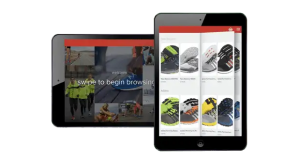


 Our POS systems are designed to streamline in-store transactions. With features like inventory management, sales reporting, and customer tracking, our POS solutions help you run your business more efficiently. Our terminals are compatible with various payment methods, including chip cards, contactless payments, and mobile wallets.
Our POS systems are designed to streamline in-store transactions. With features like inventory management, sales reporting, and customer tracking, our POS solutions help you run your business more efficiently. Our terminals are compatible with various payment methods, including chip cards, contactless payments, and mobile wallets.
